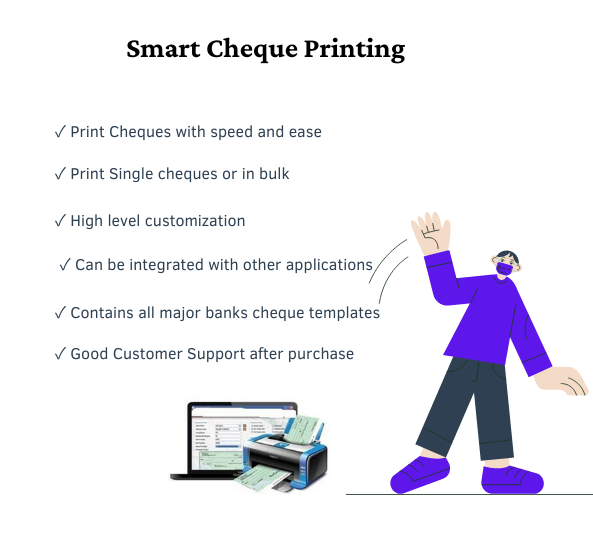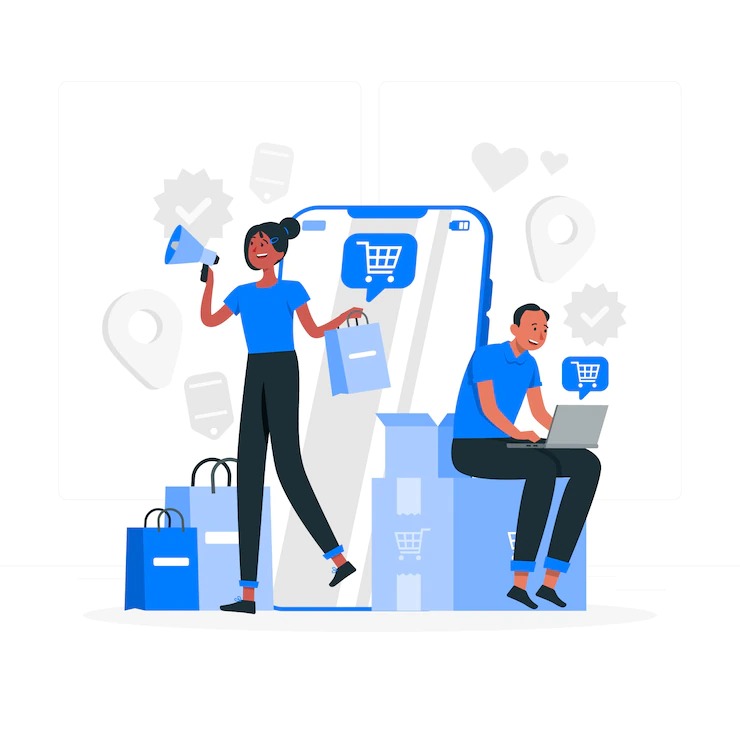What is HRMS Software?
HRMS is a set of software used to manage human resources and payroll-related procedures throughout the employee lifecycle.
An HRMS allows a business to completely comprehend its employees while maintaining compliance with evolving tax and labor legislation.
The Human Resource Management System (HRMS) is crucial to the growth of the business.
As the company’s foundation, employees must be treated well, and the business must keep thorough records of all the information that is crucial to them.

Top 10 features of HRMS Software
1. Recruitment Board
The automated recruiting module of the HRMS makes it simple to create templates for hiring procedures and to follow up with recruitment.
Using HRMS to help with the development of recruitment strategies and the generation and posting of job opportunities in accordance makes it easier to manage your hiring process.
The designation, position count, current count, and also other information are all displayed by HRMS.
You can track applicants with this software. One of the most critical employment processes is internal recruitment.
Additionally, Elate HRMS includes the capability for internal hiring. HRMS maintains records of offers made to candidates.
2. Performance management
One of the best steps in any firm is employee advancement.
Moreover, the promotion of employees is based on their performance.
The process of evaluating an employee’s performance is quite important.
HRMS has features of performance management.
Additionally, by creating an appraisal template for each role that incorporates the performance-defining criteria as well as appropriately weights each factor, you may manage employee evaluations.
3. Payroll Management
Payroll’s main duties include determining and paying salaries, deducting the proper taxes and deductions, and planning the printing and distribution of paychecks.
Through its well-stated equations, it covers all historical systems for compensation and benefits, including salary, allowances, as well as overtime rates in an organization.
It is definitely among the most beneficial aspects of HRMS software.
Payroll automation has several obvious benefits, including:
- Simple access to information about pay and bonuses/rewards.
- There are fewer manual data-entering processes needed.
- A reduction in overhead and staffing time.
- A planned strategy independent of several spreadsheets, databases, and also files.
By regulating the payroll period, income tax slip, and compensation structure, HRMS manages the payroll processes.
You can assign salary structures to each employee using the salary structure assignment tool, utilizing the salary slip generated by payroll entry.
4. Time Tracking and Leave management
Attendance management is one of the unique elements of the HRMS system that other software platforms do not offer.
The HRMS efficiently manages activities like leave eligibility, leave encashment, the overall number of leaves taken, and the balance remaining, as well as absenteeism.
An important strategic component of the HRMS function to gauge job satisfaction is absenteeism.
Different holiday lists can be created in HRMS and distributed to your staff by your preferences.
There can be any number of leave types produced depending on your company’s requirements.
Most companies handle vacations based on a leave period that relates to a fiscal year or a calendar year.
5. Training
Training bridges the knowledge as well as the skill gap for employees.
To close this gap, every organization conducts training.
HRMS aids in identifying this skills gap provides management guidance for handling employees’ training needs and keeps track of the sizeable expenditures necessary for training and development.
In the HRMS, you can create a training program and also schedule training sessions under it.
Following the training, staff members can offer feedback via Training Feedback and receive the results.
6. Transfer management
Internal mobility is the process of transferring a person from one role to another, typically at a different location, division, or unit.
You can record staff transfers to different businesses or departments using the HRMS Employee Transfer document.
Transfer paperwork is submitted either before or after the transfer date. The Employee updated the following submission with all changes made to the Transfer Details table.
7. Travel and Expenses
There are times when employees must go beyond the country for work-related reasons, and the corporation is liable for some of their expenses.
Employees can seek money for professional travel using the Travel request feature in HRMS.
Additionally, you can apply for an advance payment from the business using the HRMS employee advance option.
8. Employee Incentive
Employee incentives are a method of rewarding and motivating employee performance in addition to normal compensation.
Whenever you need them, you can create Employee Incentives utilizing payroll software for a particular payroll entry.
An option available to a business seeking to increase staff productivity is providing an incentive.
9. Retention Bonus
Retention bonuses are rewards provided to employees in addition to base pay to keep them on as valuable workers.
In payroll software, you can configure a Retention Bonus for an Employee for a certain period.
As the workforce expands, the duty of keeping employee data and important documentation falls on HR staff, making it challenging to offer better service to all employees.
10. Employee management life cycle
The employee management cycle is a vast process.
The employee management cycle includes skill mapping, onboarding, promotions, and also separations.
Additionally, all of these tasks are managed by a single piece of HR software called HRMS.
What are the advantages of HRMS Software?
HRMS software helps an organization in many ways, including enhancing employee engagement and managing the employee lifecycle.
1. Enhance productivity
In contrast to conventional instruments, HRMS software doesn’t require a lot of manual labor.
Since HRMS systems are automated, they independently carry out labor-intensive manual tasks.
You only need to issue commands; the software will do the rest.
HRMS accelerates every process, from data management to hire, in a matter of seconds.
Using an attendance management system, HRMS software automatically credits salaries and records attendance.
2. Cuts Down on Errors
No matter how big, mistakes can have a negative financial and legal impact on a corporation.
HR managers are therefore expected to provide each task their undivided attention.
However, they frequently overlook deadlines or make mistakes when juggling a variety of normal tasks.
HRMS are totally automated, preventing any potential errors along the way.
With HRMS software UAE, it is simple to avoid the frequent errors that happen during the screening of job applications, such as calculating pay and accruals, establishing metrics and reports for analysis, etc.
3. Improves Communication
Any organization must prioritize communication.
To set goals, track the progress of projects, learn about employee wellbeing, coordinate amongst teams, and do other tasks, communication channels are well-organized and simple to use.
Even though there are a variety of communication options on the online market, HRMS software Dubai solves the problem more effectively.
In both offline and online models of the workplace, HRMS systems encourage effective communication.
After the global pandemic outbreak, while businesses were operating remotely, HR managers and staff maintained in touch and communicated with one another using HRMS software at any time, anywhere, and on any device.
It is important to note that tools like the employee directory make it easier for staff members, especially HRs, to contact people quickly and easily.