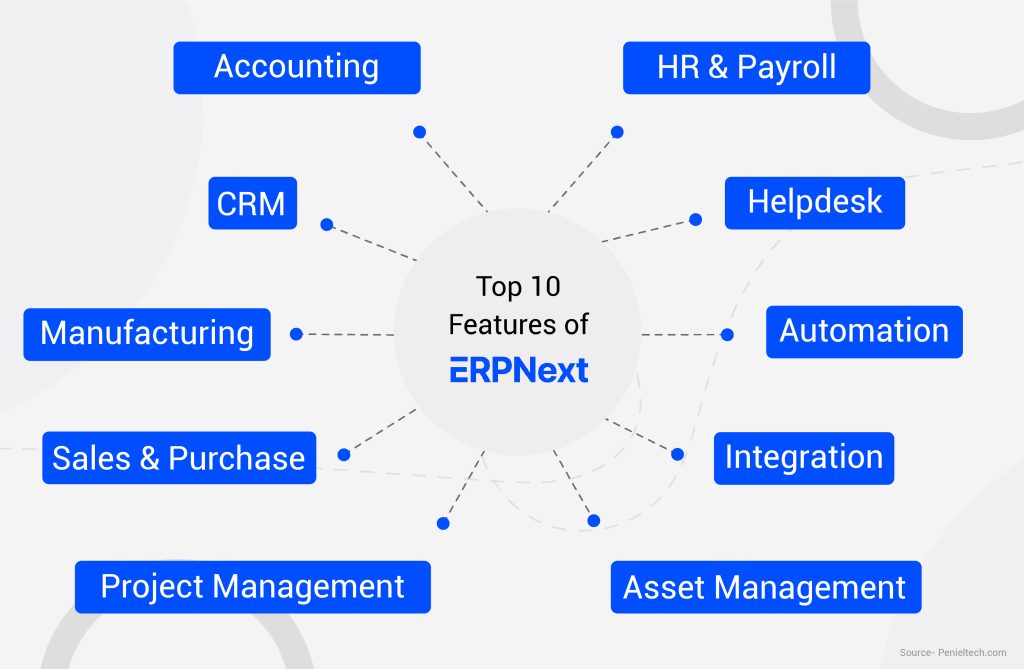ERPNext is an open-source, web-based ERP software that can help businesses manage their operations, such as accounting, sales, purchasing, and inventory management. Implementing ERPNext involves a series of steps, from defining your business processes to going live with the software. Lets check How to implement ERPNext.

Here is a more detailed explanation of each step:
Define Your Business Processes:
The first step in implementing ERPNext is to define your business processes. This involves identifying your business goals, workflows, and the various tasks involved in your operations. You should also consider any specific requirements or challenges that your business faces.
Defining your business processes is essential because it helps you understand the features of ERPNext that you will need to achieve your business goals. It also helps you identify any customizations or integrations that may be necessary.
Select Your Deployment Option:
The next step is to choose your deployment option. ERPNext can be deployed on-premise, in the cloud, or as a hosted solution. Each option has its benefits and drawbacks, so it is essential to choose the option that best suits your business needs and budget.
If you choose an on-premise deployment, you will need to set up your own server infrastructure and install ERPNext on it. If you opt for a cloud-based solution, you will use a cloud provider’s infrastructure and access ERPNext through a web browser. Finally, if you choose a hosted solution, your ERPNext instance will be hosted by a third-party provider.
Install ERPNext:
Once you have selected your deployment option, the next step is to install ERPNext. The installation process may differ depending on the option you choose.
If you choose a cloud-based solution, you will need to sign up for an account with a cloud provider and follow their installation instructions. If you choose an on-premise deployment, you will need to download and install the software on your server.
Set Up Your Master Data:
After installing ERPNext, the next step is to set up your master data. This includes your chart of accounts, items, customers, and suppliers. Master data is essential for the smooth functioning of ERPNext and helps you to track your business transactions.
You should set up your master data based on your business requirements. For example, you may need to create custom fields or forms to capture specific information about your customers or products.
Configure ERPNext:
ERPNext offers a range of configuration options to suit your business needs. This includes setting up your workflows, creating your reports, and customizing your dashboards.
You should configure ERPNext to match your business processes. This may involve creating custom workflows, setting up permissions for different user roles, or customizing the software’s appearance to match your brand.
Train Your Employees:
Once you have configured ERPNext, the next step is to train your employees. Your employees need to understand how to use the software and how it can help them in their day-to-day tasks.
You should provide your employees with training materials, such as user manuals and video tutorials. You may also need to conduct training sessions or workshops to ensure that your employees can use ERPNext effectively.
Go Live:
The final step is to go live with ERPNext. This involves migrating your data from your existing system to ERPNext, if necessary. You also need to monitor your business processes to ensure that ERPNext is working correctly and making any necessary adjustments.
Going live with ERPNext is a significant milestone, but it is important to remember that the implementation process is ongoing. You should continue to monitor your business processes and make adjustments as necessary to ensure that ERPNext continues to meet your business needs.
In conclusion, implementing ERPNext requires careful planning, preparation, and ongoing maintenance. By following these steps, you can ensure a successful implementation that can help you manage your business processes.
Penieltech – Certified Official ERPNext Partner in UAE
ERP Implementation Cost : The cost of ERP implementation can vary widely depending on the size of the organization, the complexity of the business processes, the scope of the project, and the chosen ERP software.